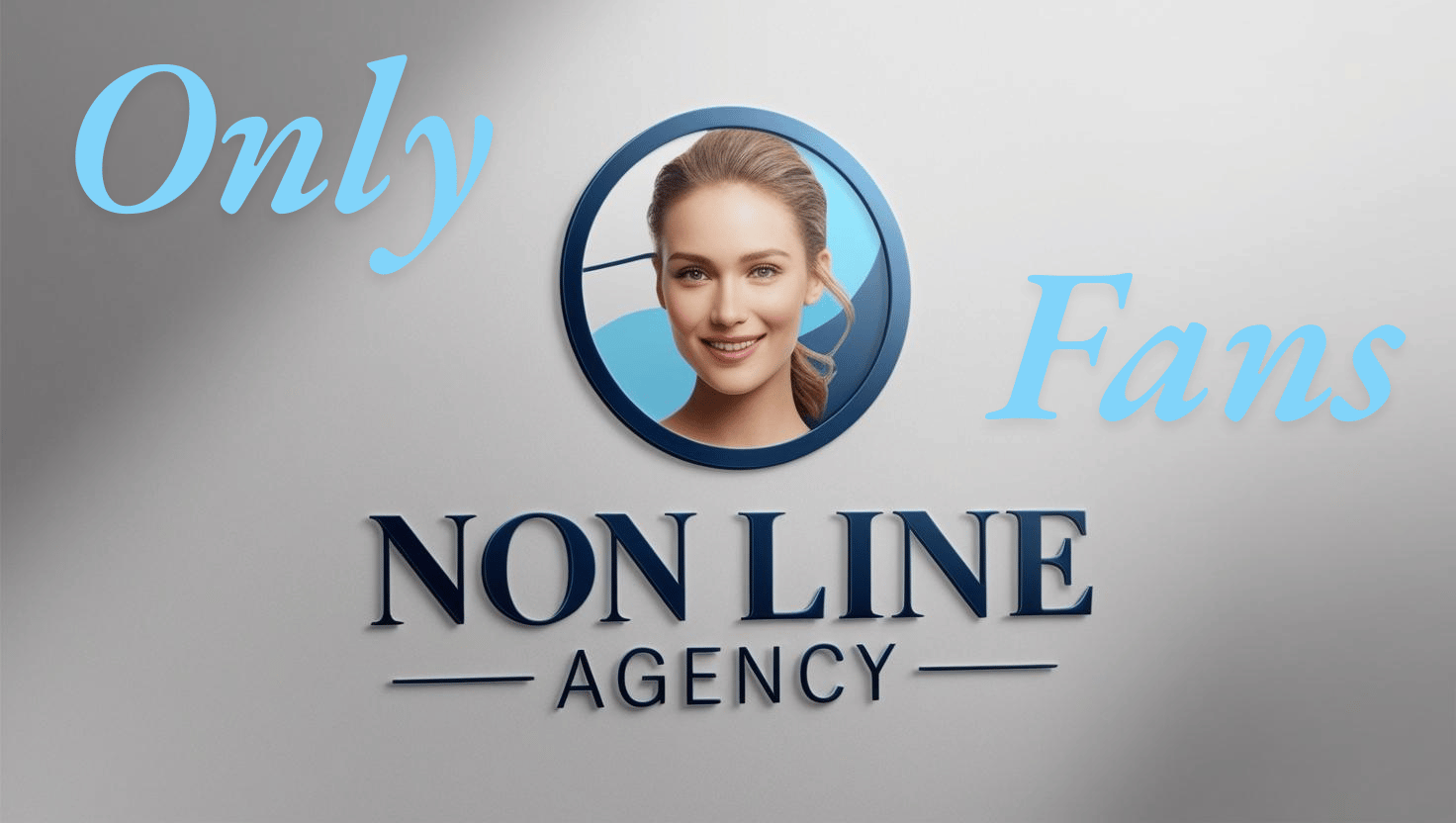
6576687
How to take high-quality photos that attract fans on OnlyFans

"A great photo doesn't just capture a moment, it tells a story that fans can't wait to be part of."
Understand your audience
Before you even pick up the camera, it’s essential to know your target audience. Are your fans looking for glamorous photos, candid shots, or playful, themed content? Understanding your fans' preferences will help you tailor your photos to meet their expectations.
Lighting is everything
Good lighting can make or break a photo. Natural light, especially during golden hour (early morning or late afternoon), creates soft, flattering tones. If you're shooting indoors, invest in ring lights or softbox lighting to achieve that professional look. Avoid harsh shadows or overly dim settings.
Invest in the right equipment
While a smartphone camera works fine for starters, a professional DSLR or mirrorless camera will elevate your photos. These cameras allow you to control lighting, focus, and depth, making your content stand out. If you’re sticking with a smartphone, ensure it has a high-quality camera and explore portrait modes or editing apps for added finesse.
Master your poses
Knowing how to pose can dramatically change how you look on camera. Experiment with different angles, stances, and facial expressions to highlight your best features. Utilize mirrors to test poses and determine which positions feel the most confident and natural.
Choose engaging backgrounds
The setting of your photos is just as important as your look. Use visually appealing backgrounds—like cozy bedrooms, outdoor gardens, or minimalistic spaces—to add dimension and personality to your photos. Avoid cluttered or distracting backgrounds that can take focus away from you.
Outfit and styling tips
Variety is key when it comes to styling. Switch up your outfits to keep fans engaged. Lingerie, casual wear, costumes, or themed attire can create exciting photoshoots. Pay attention to details like accessories, makeup, and hairstyles to elevate your overall look.
Focus on image quality
Blurry or grainy photos can turn off potential fans. Ensure your shots are sharp by using tripods for stability or enabling stabilization features. Take multiple shots so you can pick the best ones, and always double-check image resolution before posting.
Editing without overdoing it
Editing enhances photos, but over-editing can make them look unnatural. Use apps like Adobe Lightroom, Snapseed, or VSCO to adjust brightness, contrast, and color tones. Remove blemishes subtly, but retain your natural features to keep an authentic feel.
Use props to add variety
Props like pillows, flowers, candles, or themed decorations can make your photos visually interesting. They add a creative flair and give you opportunities to experiment with unique concepts that fans will love.
Consistency builds trust
Fans appreciate consistent uploads of high-quality content. Create a content schedule and batch-produce photos ahead of time to ensure you always have fresh visuals. Consistency keeps your audience engaged and eager for more.
Test and analyze what works
Take note of what types of photos get the most likes, comments, or messages. Is it close-up shots, outdoor pictures, or themed content? Use this information to refine your approach and produce photos that resonate most with your fans.
Confidence is your best asset
The most attractive photos are the ones where you exude confidence and authenticity. Smile, relax, and enjoy the process. When you feel good, it naturally shines through the photos and draws people in.
"The secret to a great photo is not just the camera, but the energy you bring to it."
"Lighting can turn an ordinary shot into a masterpiece—know how to use it."
"Your confidence and creativity are what truly make you stand out."
Frequently Asked Questions
1. Do I need a professional camera to take good photos for OnlyFans?
No, you can start with a good-quality smartphone camera. However, upgrading to a DSLR or mirrorless camera can enhance your content quality over time.
2. How often should I post new photos on OnlyFans?
Consistency is key—aim for at least 3-4 photo posts per week to keep fans engaged and satisfied.
3. Can editing improve my photos significantly?
Yes, editing can enhance lighting, colors, and details, but be careful not to overdo it. Keep your images looking natural and authentic.
4. What if I don’t have good backgrounds for photos?
Use solid-colored walls, invest in affordable backdrops, or shoot outdoors for natural settings. Creativity can transform any space into a perfect shot.
Ready to step up your OnlyFans game? Start capturing those stunning, high-quality photos today and watch your fanbase grow! 🌟