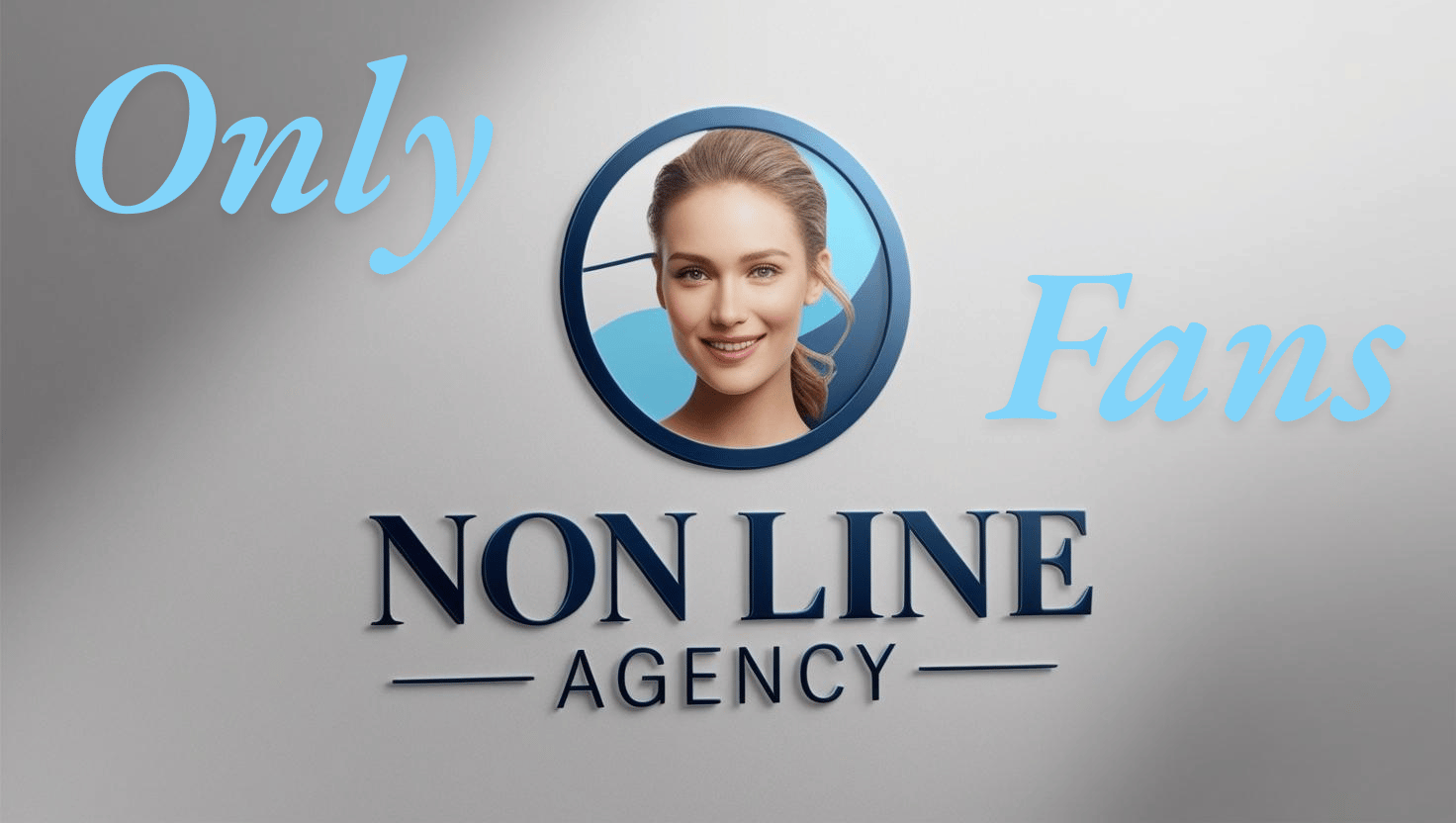
6576687
Scheduling posts on OnlyFans: the best tools and strategies for consistency

Why consistency is key to OnlyFans success
Consistency is one of the most important factors in growing your OnlyFans page. Regularly posting content keeps your subscribers engaged, encourages renewals, and attracts new fans. However, constantly creating and uploading posts can quickly become overwhelming, which is where scheduling tools come in.
By planning and scheduling your content in advance, you can maintain a steady posting schedule without feeling stressed. This allows you to focus on creating high-quality material while staying organized and productive.
"Consistency builds trust—fans who know what to expect are more likely to stay loyal and engaged."
How to use OnlyFans' built-in scheduling feature
OnlyFans offers a built-in scheduling tool that makes it easy to plan your posts in advance. This feature allows you to upload content, set specific dates and times for publishing, and stay consistent without having to post manually every day.
Steps to schedule a post on OnlyFans:
Go to your profile and click New Post.
Upload your photos, videos, or text content as you normally would.
Look for the Schedule Post option (clock icon) at the bottom of the screen.
Select the date and time you want the post to go live.
Double-check your post and click Schedule.
Once scheduled, the post will automatically publish at the chosen time. You can schedule posts for weeks or even months in advance, ensuring a consistent content flow.
Plan your content calendar in advance
To stay organized and make the most of scheduling tools, create a content calendar. A content calendar helps you plan what to post and when, ensuring you always have content ready to go.
How to create a content calendar:
Decide how often you want to post—daily, a few times a week, or biweekly.
Plan themes or types of content for each day, such as “Motivation Monday,” “Behind-the-scenes Wednesday,” or “Fun Friday.”
Set deadlines for creating and editing your content so you can upload it in advance.
A content calendar reduces last-minute stress and keeps your posts fresh and engaging.
Batch-create content to save time
Creating content every single day can quickly lead to burnout. Instead of working daily, try batch-creating your content. This means producing multiple photos, videos, or posts in one session, then scheduling them for future release.
Steps to batch-create content:
Choose a day when you feel productive and focused.
Plan out multiple photoshoots, video sessions, or written posts in advance.
Use different outfits, settings, and themes to keep the content varied.
Edit all your material in one go so it’s ready for scheduling.
Batch-creating saves time and ensures you always have high-quality content to share, even when life gets busy.
Identify the best times to post
Knowing when your fans are most active helps you get the best engagement on your posts. Use your OnlyFans analytics to see which days and times get the most likes, comments, and tips.
How to find the best posting times:
Experiment by posting at different times and monitor the results.
Look for patterns in fan activity—are they more active in the morning, afternoon, or late at night?
Post more frequently during weekends or holidays when fans may have extra time to engage.
Once you identify your audience’s favorite times, use the scheduling tool to post content during those hours for maximum visibility.
Mix up your content to keep fans interested
Scheduled posts should include a variety of content types to keep your page engaging. Fans love variety, so mix things up with photos, videos, polls, and personal messages.
Content ideas to schedule:
High-quality photo sets with different themes or outfits.
Exclusive videos, such as Q&As, behind-the-scenes clips, or short tutorials.
Pay-per-view (PPV) posts with premium content for fans to unlock.
Interactive posts like polls or questions to encourage fan participation.
Personal shout-out messages or thank-yous for loyal fans.
A balanced mix of content keeps fans engaged and makes your page feel dynamic and active.
Use scheduling tools outside of OnlyFans
While OnlyFans has its own scheduling feature, you can also use third-party tools to organize your overall social media promotion. Tools like Hootsuite, Buffer, or Later allow you to schedule Instagram, Twitter, or TikTok posts that drive traffic to your OnlyFans page.
How to use third-party scheduling tools effectively:
Plan teasers, such as blurred images or short clips, to promote upcoming OnlyFans content.
Schedule posts with captions like “New content just dropped! Link in bio 💕.”
Align your OnlyFans schedule with your social media promotion to create excitement.
Using both OnlyFans and social media scheduling tools ensures a steady flow of traffic to your page.
"Automation saves time—let the tools do the work while you focus on creating amazing content."
Schedule pay-per-view (PPV) messages
Pay-per-view messages are a great way to boost your earnings on OnlyFans, and you can schedule them in advance to maximize results.
How to schedule PPV messages:
Go to your Messages tab and choose the fans you want to target.
Attach your premium content and set a price for unlocking it.
Use the scheduling feature to send the message at a specific time, such as weekends or evenings when fans are most active.
Write an enticing message like, “This one’s special—unlock it now for $10 💖!”
By scheduling PPV messages, you create a steady stream of premium content that fans can purchase throughout the month.
Combine scheduled posts with real-time interactions
While scheduling posts saves time, don’t rely on automation alone. Fans value real-time interactions, such as live streams, personal messages, and quick replies to comments.
Ways to stay connected in real-time:
Schedule content in advance but respond to comments and messages regularly.
Host live Q&A sessions to connect with fans personally.
Post spontaneous updates or photos to keep things fresh and exciting.
Combining scheduled content with real-time engagement ensures your fans feel valued and connected to you.
Monitor and adjust your schedule
Consistency is important, but it’s equally important to adjust your schedule based on fan feedback and performance. Use your OnlyFans analytics to see how well your scheduled posts are performing.
Things to track:
Which types of posts get the most engagement and tips?
Are fans responding to content posted at specific times?
Do scheduled PPV messages generate the desired earnings?
If something isn’t working, adjust your schedule or content strategy. Flexibility helps you improve over time and deliver what your audience wants.
Frequently Asked Questions
How often should I post on OnlyFans?
It depends on your audience and content style, but posting 3-5 times per week is a good starting point. Consistency is more important than frequency.
Can I schedule pay-per-view content?
Yes! Use the messaging feature to schedule PPV content at specific times for maximum impact.
How do I know the best times to post?
Check your OnlyFans analytics to see when fans engage the most. Test different times and days to find what works best.
What’s the benefit of using a content calendar?
A content calendar helps you stay organized, plan posts ahead of time, and ensure variety in your content, reducing stress and saving time.
Scheduling posts on OnlyFans helps you stay consistent, organized, and stress-free. By combining smart tools with a solid content plan, you can focus on creating high-quality material while keeping your fans engaged and coming back for more.