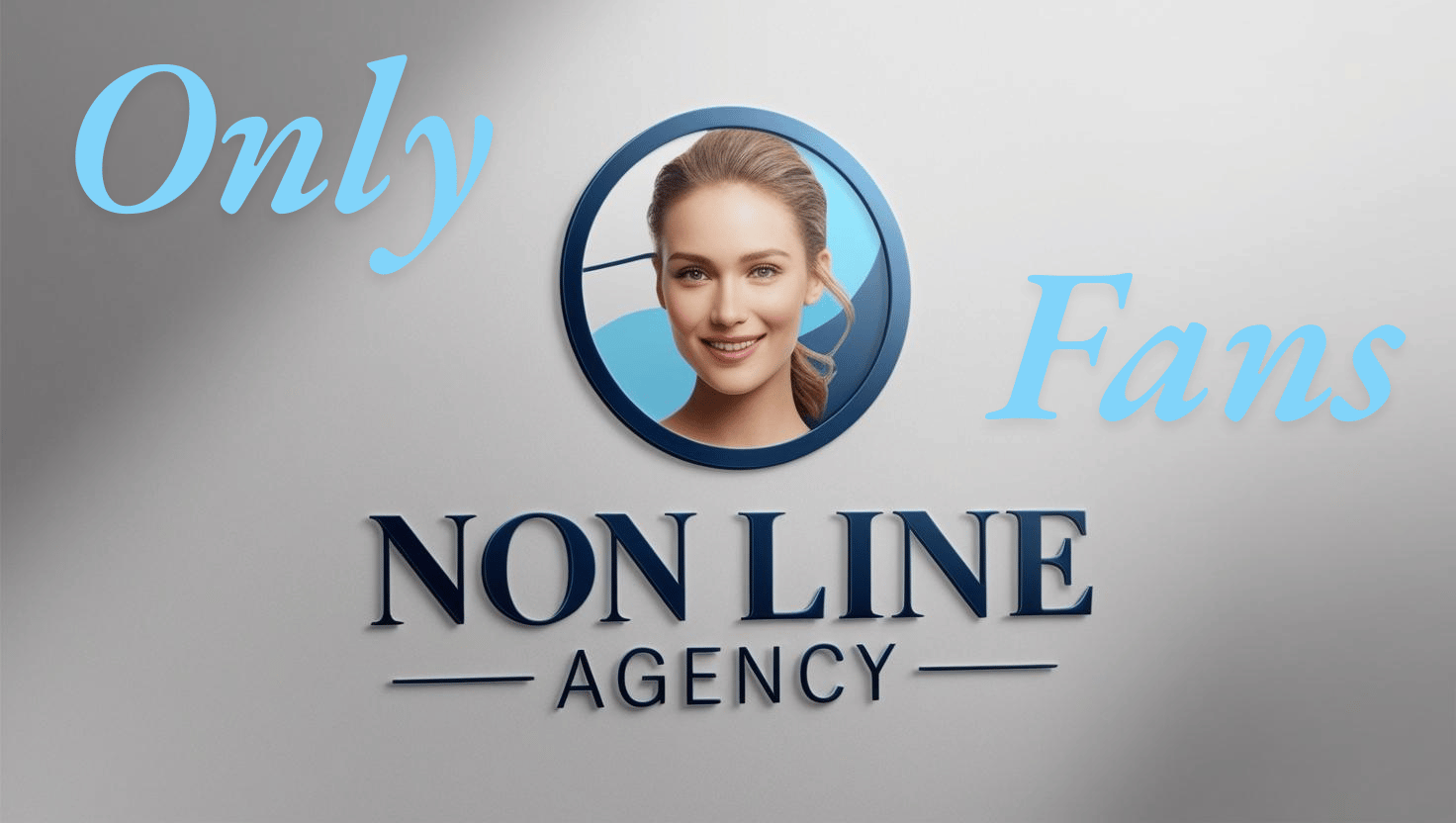
6576687
Using analytics tools on OnlyFans: how to track your content performance

Why analytics matter for OnlyFans creators
Analytics are the key to understanding what works and what doesn’t on your OnlyFans page. By tracking your content performance, you gain valuable insights into what your fans enjoy most, which posts generate the highest engagement, and how you can improve to grow your income.
Instead of guessing what content will succeed, analytics give you real data to make smarter decisions. This helps you optimize your strategy, keep fans happy, and attract more subscribers over time.
"Analytics turn guesses into facts—use the data to deliver exactly what your audience wants."
What analytics tools are available on OnlyFans?
OnlyFans offers built-in analytics tools that provide important data about your page, fan interactions, and earnings. Learning to use these tools effectively allows you to identify trends and improve your overall content strategy.
Key analytics you can track on OnlyFans:
Post insights: See which posts get the most likes, comments, and tips.
Subscriber data: Monitor new subscribers, renewals, and expired subscriptions.
Earnings breakdown: Track income from subscriptions, tips, and pay-per-view content.
Engagement rates: Measure how active and interactive your fans are on your page.
These tools are essential for measuring success and finding areas to improve.
Track your top-performing content
Understanding which posts perform the best helps you create more of what your fans love. Use OnlyFans analytics to check which types of content—photos, videos, or custom requests—generate the most engagement and earnings.
How to identify top-performing content:
Look at the number of likes, tips, and comments on each post.
Analyze which pay-per-view (PPV) messages or posts generate the most sales.
Track how fans respond to different themes, outfits, or styles of content.
For example, if behind-the-scenes videos consistently get the most tips, you’ll know to prioritize similar content in the future.
Monitor your fan engagement
Fan engagement is one of the most important indicators of your success. High engagement means fans are actively interacting with your content, which makes them more likely to stay subscribed and spend money on your page.
Ways to track fan engagement:
Check likes and comments on each post to see what content excites your audience.
Pay attention to the response rate for polls, questions, or interactive posts.
Monitor how often fans message you or respond to pay-per-view offers.
If engagement starts to drop, experiment with new content ideas, offer interactive posts, or send personalized messages to re-engage your fans.
Track your subscriber growth
Your subscriber count is a key metric for understanding how your page is growing. OnlyFans analytics allow you to see how many new subscribers you gain each month and how many fans choose to renew or cancel their subscriptions.
How to track subscriber trends:
Monitor your daily and monthly subscriber numbers to identify growth patterns.
Look for spikes in new subscribers after promotions, collaborations, or social media campaigns.
Track renewals and expirations to understand fan loyalty and retention rates.
If you notice a drop in renewals, consider offering limited-time discounts, loyalty rewards, or fresh content to keep fans engaged and subscribed.
"Subscriber growth isn’t just about gaining new fans—it’s about keeping the ones you already have."
Analyze your earnings
OnlyFans’ earnings analytics help you understand where your income is coming from and how to maximize it. By reviewing your earnings breakdown, you can identify which revenue streams—subscriptions, tips, or PPV content—are performing best.
How to analyze earnings:
Look at your monthly income trends to see if earnings are increasing or decreasing.
Track the success of special promotions, discounts, or limited-time offers.
Identify which posts or messages generate the highest tips and PPV sales.
For example, if PPV content earns more than regular subscriptions, focus on creating high-value pay-per-view posts to boost your income.
Use insights to refine your content strategy
The most powerful part of analytics is using the data to improve your content strategy. By understanding what works, you can focus your time and energy on creating content that fans love and are willing to pay for.
How to refine your strategy:
Double down on top-performing content types, like videos or themed photoshoots.
Experiment with posting times to see when your audience is most active.
Adjust your pay-per-view pricing based on what fans are willing to pay.
Over time, small changes based on your analytics can lead to significant growth in engagement and income.
Track promotional campaigns
If you run promotions, like subscription discounts or PPV deals, analytics can help you measure their success.
How to track promotions:
Compare subscriber growth before, during, and after a promotion.
Monitor how many fans take advantage of limited-time offers.
Analyze earnings to see if promotions increase overall income.
Promotions are most effective when paired with clear data showing how well they performed. Use these insights to plan future campaigns.
Monitor fan activity patterns
Knowing when your fans are most active allows you to post content at the right times for maximum visibility.
Use your analytics to identify:
The days and times when fans interact with your posts the most.
Patterns in pay-per-view purchases and tips to time your premium content.
The impact of posting frequency on fan activity.
For example, if you notice that your fans engage more on weekends, schedule your most important posts or PPV messages for Saturday and Sunday.
Set goals based on your data
Analytics allow you to set realistic, data-driven goals for your growth. Use the insights you gather to measure progress and track success over time.
Examples of goals you can set:
Gain a certain number of new subscribers each month.
Increase tips or pay-per-view sales by 20%.
Boost engagement rates by interacting more with fans.
By setting measurable goals, you’ll have a clear roadmap for improving your content and growing your OnlyFans page.
"Data-driven goals turn your insights into action—small improvements add up to big success."
Combine OnlyFans analytics with third-party tools
While OnlyFans provides great built-in tools, third-party analytics tools can help you dive even deeper into your performance. Platforms like Google Analytics, Hootsuite, or social media insights offer additional data about traffic and audience behavior.
For example, if you promote your page on Instagram or Twitter, use social media analytics to see which posts drive the most traffic to your OnlyFans. This helps you refine your promotion strategy and get better results.
Frequently Asked Questions
What are the most important analytics to track on OnlyFans?
Focus on post engagement, subscriber growth, earnings breakdown, and fan activity patterns to optimize your strategy.
How can I use analytics to increase my income?
Identify top-performing content, refine your pay-per-view pricing, and track promotions to maximize revenue streams.
How often should I check my analytics?
Review your analytics weekly to monitor trends and monthly to analyze long-term performance.
What if my engagement starts dropping?
Experiment with new content ideas, interact more with fans, and use analytics to identify what types of posts fans enjoy most.
Using analytics tools on OnlyFans gives you the insights you need to track your content performance, refine your strategy, and grow your fanbase. By paying attention to what works and setting data-driven goals, you’ll be able to maximize your income and keep fans engaged for the long term.